Walking up stairs in Godot
Godot's system for collision detection works pretty well out of the box for floors, walls and ramps, but some additional work is required if you want to keep your characters from getting stuck on small objects on the floor while walking. More importantly you might also want them to be able to walk up stairs without jumping.
There are different ways of getting around it. One is to pretend that your stairs are really ramps. A better solution is to detect that you're trying to walk into a stair step and teleport you up as you move forward. There's actually a node for this (SeparationRayShape3D) in Godot, but instead I want to talk about a more manual and more tweakable solution that I first found in this video but later in other places as well. The video is pretty good but it focuses more on the implementation rather than explanations and I needed to do some thinking and playing around to understand how it works and what the different values do.
The idea is to continuously run a body motion test to check if stepping forward would lead you to collide with a stair step (or a short object like a small rock). We want to find out how far we'd make if there was no stairs, and then teleport up from that point so that we're right above the stairs.
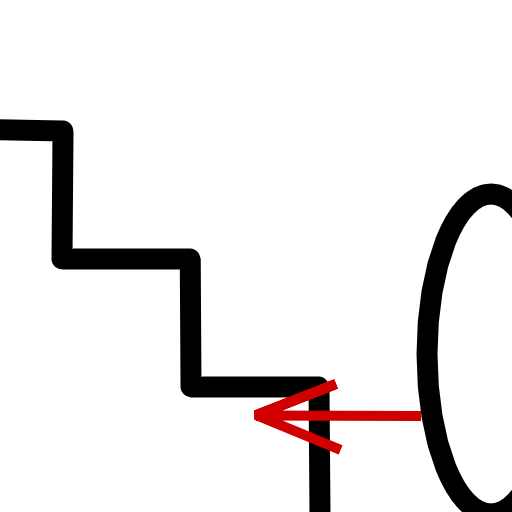
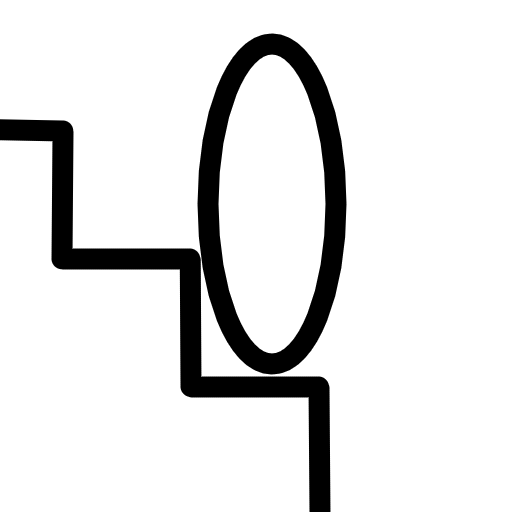
Basically we should move from the situation on the left to the situation on the right above.
Godot has a PhysicsServer3D.body_test_motion() function that we can use to conduct the motion test. It performs the motion and then returns (in the result argument) the point of collision. We can tweak the basic idea above so that the collision point returned is precisely the point we want to teleport to. The strategy is to first move up and then forward (by the amount we would normally move horizontally). This will be the initial position (the from parameter) in the test. Then we move down, by setting the motion parameter to a value that will eventually reach the stair step. If we collide then we know that we are running into a stair step, and we'll also know exactly where we should teleport to.
The following poorly made diagram shows the rough idea. (I really should get better at making these sometime.)
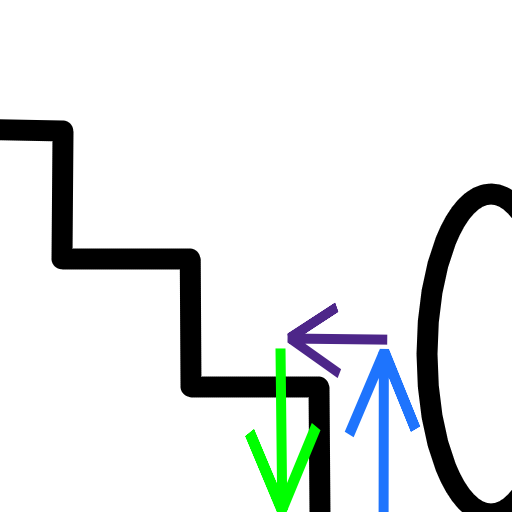
The blue arrow will determine the height we're starting the test from, and it should be higher than the step height. The purple arrow is the character's expected movement, assuming there was no stairs here. This will be equal to the horizontal velocity. Blue + purple gives the initial position of the test (i.e. the from parameter). We then move down by the green arrow (the motion parameter), whose length can be equal to the blue arrow.
There are some additional details to pay attention to when implementing this. One is that you have to be careful not to allow moving up stairs that are too tall, otherwise you'll also be able to go up walls and such. So you need to define some maximum height your stair steps are allowed to be. Also, as noted earlier, when moving up it's important to move up above that maximum height, and when performing the test you need to move sufficiently down to make sure you reach the step (otherwise you might not collide even though there's a step below). The video I linked uses 2 * max_step_height for both going up and down, which seems to work well in practice. In the picture above the arrows' lengths are clearly less than 2 * max_step_height, which probably also works OK but there might have some cases I haven't thought of.
The final step is to check that the surface we're teleporting to is not too steep. We could do that by checking the collision normal, but there there's an additional complication. Because the body test motion uses the character's collision shape to detect collision, it can happen that the collision point ends up at the edge of the step instead of on top of it. One way to work around that is to use a RayCast3D node. We can place it at the collision point, then move it up a little bit (by a distance a bit below the raycast's length) and then move it forward a little bit (towards the step). We can then check the collision normal for that and if it's not too steep then we're good. This is just a matter of checking that collision_normal.angle_to(Vector3.UP) <= floor_max_angle.
When working through this I really appreciated being able to change values and see them immediately in the game. This will perhaps become less relevant over time but it's immensely valuable for learning and prototyping.